SNF Provider Preview Reports Now Available (SNF)
Updated Skilled Nursing Facility (SNF) Provider Preview Reports are available. These reports contain provider performance scores for quality measures, which will be published on Care Compare and Provider Data Catalog (PDC) during the January 2024 refresh.
The data in the Preview Reports is based on quality assessment data submitted from Quarter 2, 2022 through Quarter 1, 2023. The Centers for Disease Control and Prevention (CDC) measures reflect data from Quarter 4, 2022 through Quarter 1, 2023 for the Influenza Vaccination Coverage Among Healthcare Personnel (HCP) measure, and Quarter 1, 2023 for the COVID-19 Vaccination Coverage among HCP measure. The data for the claims-based measures will display data from Quarter 4, 2020 through Quarter 3, 2022 for this refresh, and for the SNF Healthcare-Associated Infections (HAI) measure, from Quarter 4, 2021 through Quarter 3, 2022.
Members will have until November 13, 2023, to review performance data. Only updates/corrections to the underlying assessment data before the final data submission deadline will be reflected in the publicly reported data on Care Compare. Updates submitted after the final data submission deadline will not be reflected in the Provider Preview Reports or on the Care Compare website. However, providers can request Centers for Medicare & Medicaid Services (CMS) review of data during the preview period if it is believed the quality measure scores that are displayed within their Preview Reports are inaccurate.
To locate your SNF Provider Preview Reports in iQIES:
- Log into iQIES using your Health Care Quality Information Systems (HCQIS) Access Roles and Profile (HARP) user ID and password. (If you do not have a HARP account, you may register for a HARP ID.)
- From the Reports menu, select My Reports.
- From the My Reports page, locate your MDS 3.0 Provider Preview Reports folder. Select the MDS 3.0 Provider Preview Reports link to open the folder.
- A list of reports available for download will be displayed.
- Select the desired SNF Provider Preview report name link and the report will display. NOTE: The SNF Provider Preview report links are titled “SNF Provider Preview Report.